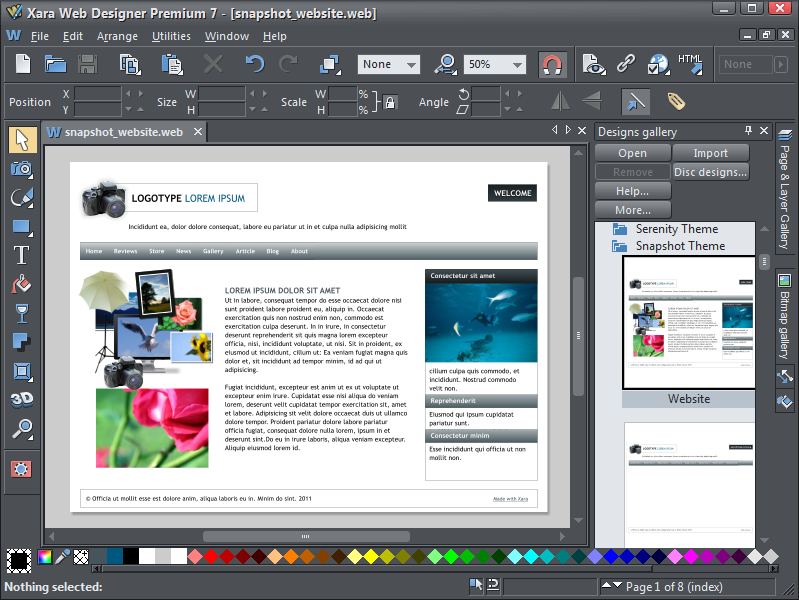|
| Xara Web Designer Home Page |
In this article, we hope to elaborate the Pros and Cons of this amazing program to allow you to decide if Xara Web Designer is the right software for you. Should you wish to jump straight to the Xara Web Designer Website, please CLICK HERE , otherwise, enjoy!
The Pros of Xara Web Designer
Affordable & Really Easy to Use
First off, why would you use Xara Web Designer instead of other DIY Website Builders?
It's no doubt that tools like Wordpress are in high demand because of their reliability, available support and effective performance, but being even a little computer illiterate will make that learning curve even that more steep when it comes to customising or creating a website from scratch. If you have little time to go through tutorials and have a very specific vision of your website, Wordpress may not be the ideal solution for you unless you hire a developer or purchase a template that matches your vision as closely as possible.
Xara works a little differently from other Website builders as it allows you to jump straight into designing a responsive website exactly how you want it with little to no education in web-design. It has both a drag and drop interface as well as creation tools that allow you to do almost anything you want (granted, understanding digital practices and having a flare for aesthetic design goes a long way). Whether you desire a website comprised of many forms, slideshows, pages and widgets meant to wow your audience; to a simple, informative website to steer prospective customers towards with signup forms; Xara is your ideal solution.
 |
| A template we made available in our Online Store, www.thedmc.wazala.com |
Perfect for Business Owners, Startups and Medium Sized Businesses.
Our most common experience with our clients is that they seek to be enabled. One reality of running your own startup or rising business is that you are always trying to cut costs and keep everything under your own control. As a result, a majority of business owners are running day to day with a partially finished website that they couldn't afford to finish or was made with one of the many DIY Website Builders out there that were too hard to understand.
Xara Web Designer is nothing like that and allows you to have all your website needs under control until you decide that you would like a custom website built from scratch (these websites aren't made with DIY Web Builders but directly from apply code, often a very expensive and complicated activity). Even if you don't have a limited budget, choosing Xara will make it easy for you to pass your website responsibilities on to future staff members or even an entire department and is hence a good strategic choice when weighed up to the cost of employing web developers, educating staff etc. in the early phases of your business.
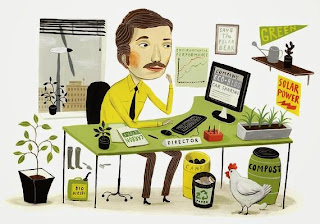 |
| Micro managing just got far easier! |
Complete Customisation
Our clients are pretty set on how they want their websites to look like. Often times, we feel really lucky to be using Xara Web Designer as it allows us to create websites in almost any way that our clients want it with little time spent. Also, because of the simplicity of using Xara, our clients get the option to easily control and update their website by themselves without having to depend on an agency or developer to do it for them.
When it comes to using tools like wordpress as a novice, it's unlikely that you will be able to completely customise an existing template exactly the way you want it as it will require you to brush up on your skills and handle some technical elements. With Xara Web Designer, you can create your website to look however you want without worrying about the hard stuff.
 |
| Made with Xara Web Designer, AV Technology |
A Familiar Interface
Xara's interface is strikingly similar to tools like Paint, Photoshop, Illustrator & Indesign. With a layers panel to manage the pages of your website, a centre art board where your website pages are created and multiple Tools Panels which allow you to edit photos, create objects, text, show shadows, create 3D animations, place links and much more; Xara's overall interface is made to be familiar so that you don't have to get used to an entirely different system of working, saving you loads of time and frustration.
 |
| Xara Interface |
Opening Up an Online Store is Easy
Running an Online store with Xara Web Designer is easy as Xara provides you with built in widgets to connect with online shopping carts like Wazala & Paypal (to learn more about how to use Xara, Paypal & Wazala together to sell products online, please click on this link: http://bit.ly/TheDMC_HowToSellOnline ).
Xara is a great tool for users who have a growing knowledge of the internet and are experienced in E-Commerce. Xara facilitates the use of custom widgets and other 3rd party service providers in making the reality of selling online that more achievable.
 |
| We sell Xara Templates from our Online Store. |
Easily Install Google Analytics
Xara is full of convenient ways that make your web-designing experience a breeze. Like installing Google Analytics, all you have to do is paste the tracking code that Google Analytics generates for you into one place and you're done! Xara will automatically apply that code to every page of your website.
 |
| A really important tool |
Simple Publishing & Exporting
When you are done designing your website, you'll be able to publish it directly from Xara. Otherwise, you will also be able to export your website to upload to your host provider servers via their online platform. At The DMC SA, we prefer to export our websites first and then login to our Hosting Platform ( held with www.domains.co.za ) and directly upload it there.
 |
| www.domains.co.za , our preferred host provider |
Large Choice of Existing Templates
Xara Web Designer comes with a whole selection of templates ready for you to customise. While most are fairly simple, it is always possible to move elements around effortlessly and turn any template into your perfect website.
 |
| Our own website, made with Xara Web Designer. www.thedmcsa.co.za |
The Cons of Xara Web Designer
Limited Data Collection
Xara Web Designer is great, but it is limited at this point in terms of how you can control your website files and the coding that Xara Generates. This is a problem when it comes to retrieving large amounts of online data or when it comes to organising what elements of your website are priority etc. If you require a huge website with numerous, complex data retrieving activities, Xara Web Designer is not for you, not yet at least.
 |
| Collecting data is imperative to evolve your website |
Image Quality & File Sizes
Xara doesn't handle large images well and requires you to become somewhat manual should you decide that a website full of vivid imagery is what you're looking for. Large file sizes will slow down your site's loading times considerably and can make gallery based websites a bit of a hassle. Xara does however offer an optimisation tool built in that is getting more powerful with every update.
Currently, using tools like Photoshop and being intelligent about your design can give you the results you desire. Hopefully, Xara will be able to accommodate and display large volumes of high resolution imagery and other files types soon. But rest assured, every developers biggest problem has to do with decreasing file sizes, no matter what website builder you're using.
 |
| How are you getting your imagery optimised ? |
Xara Widgets are Difficult to Customise
Perhaps you want a slideshow on your homepage, but you don't want the arrows that are displayed over the photo to show; tiny widget customisations like that are difficult without any coding knowledge as you will need to jump into the script for that widget to be able to change the tiny details.
While you can still increase and decrease the size your widgets, you cannot influence the art boards within the widget to accommodate different image dimensions. It's not entirely a problem as there are work arounds with iframes and other tools, but don't expect high flexibility within the widgets that come with Xara. Xara does however sell more updated widgets from their website so that's a plus!
 |
| Many types of widgets can be integrated with Xara, like Jotform! |
Retina Display Images and Publishing
If you have a 32 Bit computer, and you have activated the retina display option in the image pane found in web properties, chances are you will experience serious problems when it comes to publishing. Unchecking this field will solve your problems but it also means that 32 Bit computers won't be able to handle displaying images at that quality. You'll need a 64 Bit computer
 |
| Critical stages, no matter who you are, planning before designing saves you a lot of hassle. |
Not Available for Mac
Unfortunately, there is no Xara Web Desginer for Mac, unless you're running bootcamp or something else, don't expect to find a .dmg download (only .exe currently). If you only have a Mac and would really like to use Xara, you will need to install a simulator on your mac to run windows. Otherwise, it's time for a new laptop!
 |
| No Mac version of Xara available currently |
And there you have it friends, we have plenty more to say but we will cap it at that for now. If Xara sounds like the right tool for you after having read our article, please CLICK HERE to be taken to the Xara Web Designer website.
Until next time, enjoy the Digiverse friends!