One thing we've learnt is that in the world of websites, killing two birds with one stone is basically the same as trying to kill a stone with two birds. Putting strange analogies aside, it is well known amongst enthusiasts and professionals that the process of creating a successful website is met with a series of activities which are codependent on each other.
It's safe to say that in the past, this may have been a problem for the average shop owner, startup or independent consultant. With the world wide web mainly controlled by tech gurus or college graduates in the field of IT, making a website for your own company would involve sourcing highly educated individuals/organisations (not to mention the high costs associated with these activities).
Fortunately, these same people have started to put the power in the hands of the consumer. Today, it is possible to create your own website in as much detail as you need it with little to know coding knowledge. Purists will argue (and rightly so) that these 'solutions' are wrought with inefficiencies and use a coding language that is not supported by all browsers. Apart from the technical side, Purists may also argue that the ordinary person does not understand how the online user browses the world wide web and how to implement the necessary tools in understanding the ever changing habits of the online consumer.
And the verdict is that Purists are right. Employing a reputable organisation or trained individual will certainly result in a stunning online presence constructed with all the best practices in mind. If you have R15'000 to R40'000 to facilitate the cost, then go right ahead. It will save you time and frustration ( assuming that you are continuously communicating with your developers and providing them with the necessary resources). For those who don't have the budget, it's time to whip out the Maverick in you.
1. Make a plan and test it
To determine what tool will work for you, you will need to decide what types of information you would like your website to display. You may consider asking yourself the following questions:
- Will I be selling directly from my website or collecting leads of prospects to sell to in the future?
- What does my target market expect when navigating through a website?
- What does the competition's website look and feel like?
- What differentiates me from my competitors and how can I communicate that on my website?
After you have determined the purpose(as well as look and feel) of your website, make a couple of mockups on paper and show them to your friends and family. Although they may not be your target market, their reactions will be invaluable to the development of your website. Use their reactions and critiques to patch up all the holes in your plan. Trust us, doing this part before you get to the actual design work down will save you loads of time and frustration.
2. Find some tools to work with
The key to developing a website without all that coding knowledge is to find the right tools that allow you to do the same job (well, almost). Thanks to all that planning and testing you did in the previous step, you will understand what kind of functionality your users might expect from your website. Achieving anything less may result in disappointment among your viewers, while exceeding their expectations can result in loyal customers.
Now, certain tools are out there that will help you get the job done, all have their pros and cons. Here is a list of our favourite website development tools that are growing in popularity and evolving in functionality:
- Xara Web Designer ( 30 Day free Trial, downloadable software for $99, our favourite)
- Wordpress (Online web design platform of free and paid templates)
- Wix (Online web design platform of free and paid templates)
- BigCartel (Online Shop)
- Shopify (Online Shop)
Starting with one of the above platforms will be a good push in the right direction.
3. Choose a host-provider
Your host provider is the gate keeper to your website. Website loading times, emails and other factors are affected by the quality of your host providers infrastructure and service. When you register with a host provider, you will be given a list of passwords, ftp details, usernames and a more related to your account. These details will allow you to upload your website files to your host-providers servers. Every time someone wishes to visit your website, they will be downloading files from these servers.
Most host-providers offer roughly the same deal so choosing one based on reliability is your main concern. There's nothing worse than trying to access your website but not being able to due to technical issues. If your business is largely fuelled by online sales, you'll truly understand what 1 or 2 days offline will do to you.
Most providers are reasonably affordable and won't cost you more than R250 a month to host your website. However, if you're choosing online web development tools like Wix or Wordpress, you won't need to worry about this part as all your files will already be held on their servers and updated in real time. If your budget is virtually nonexistent, running with Wix or Wordpress on their free accounts will allow you as much functionality as a paid account. Free accounts will look something like www.thedmc.wordpress.com while more designer domain names like www.thedmc.com/.co.za etc. will come at a monthly fee.
3. Domain names - .coms or a free domain?
Much dispute exists over the use of domain names. These domain names are also referred to as URLs and you will be paying a different prices for the suffix of your domain name (www.example.com/.net/.co.za etc.). So should you choose a .com website, a local suffix like .co.za or start with a free domain?
Search engines (like Google) will first look at the most reputable and relevant sites on the web before checking anything else out to place in a users search results. Having your own personal .com or .co.za will play a part in determining the credibility of your website to Google Webcrawlers and to online users.
Which brings us to our next point. Credibility and professionalism is the main reason that .coms are in great demand. The question is, does having a personal domain name mean that you're going to turn up in Search Engine results? No.
Search engines might rank a website (which is being hosted under a free account like www.example.wordpress.com) as more relevant than a website with a personal domain name. This is because the realm of Search Engine Optimization (SEO) involves a far greater spectrum of activities than merely choosing what suffix to go with. These are some of the reasons why a free account can still surpass the ever popular and personal .com :
- The competing website includes the most common search phrases for their industry in the text of their website. To Search Engines like Google, keywords play a major role in determining the relevancy of your site compared to others. The more common keywords you use in the text of your website, the higher the relevancy.
- Each page of the competing website is tagged and given a back end description.
- The competing website has been submitted to Google for indexing.
- The name in your domain name (www.NAME.wordpress.com or www.NAME.com) matches the most common search terms entered by users for your industry e.g. Users searching for caterers are likely to encounter websites which include the word catering/caterers in their domain name.
- A competing website is using tools like Google Adwords to be placed at the top of the page in search term results.
- A competing website may be using tools like Google Analytics to determine online user's behaviours on their website. They are then using this information to tweak their existing website to cater for their user's natural progression through their website, making it more relevant and credible.
- A competitors website has more external links to and from their website than yours does. This includes 3rd party organisations like tour operators, directories and so on.
4. Layout, colour schemes and navigation
Arguably the hardest part in creating a website for yourself, the look and feel of your website should be based on the preferences of your visitors. Most of the steps described above have a step by step approach. Unfortunately, the same cannot be said for design. There is no set method to determining the design of your website. Rather, there are various rules that designers adhere to when thinking about the colour, font and imagery of their websites.
These are a few points you should consider when you finally start designing your website:
- What parts of the computer screen do users look at the most? Some literature has discussed that the way in which cultures read and write will apply to how users view your website. In western languages, we read left to right and usually start a sentence at the top left corner of the page. Websites targeting western consumers may embed certain buttons (buy now, register now, find out more etc.) in these hotspots for greater exposure. Research eye movement and websites to better understand this principal.
- Colour Schemes have an immense psychological impact that extends to both conscious and unconscious realms of the human psyche. Colour schemes have a lot to do with how humans have evolved to perceive colour in their environment. Earthy colours like brown, green and black might be more congruent for a gardening company than a pharmaceutical company.
- The file sizes of each individual element of your website will affect the speed at which your website loads. Having a stunning website with all the latest graphics is great, but if your online user does not have a strong internet connection, they may never be able to see your website as it will take too long to load. Optimise your images by resizing them, converting them to bitmap or png instead of jpeg and try keep the number of large files to a minimum. In the world of web design, too much is way too much.
- Navigating your website should be a breeze in the park. Keep your navigation bar as simple as possible and predetermine what sections of your website fall under what category (e.g. Home, About Us, Buy Now, Contact Us etc.)
5. Selling products or collecting leads?
Selling a product directly from your website will require different functionality as compared to an informative website meant to collect leads. Selling directly from your website will require a shopping cart and be able to facilitate payments. If this is the route you wish to take, consider Shopify or BigCartel as a start for your website.
If you're collecting leads, consider Xara Web Designer, Wordpress or Wix. You'll be able to include forms to collect user names and email address to market to later through the use of online forms. Don't stress if you don't know how to code a form. You can create custom forms through the use of the following Online Form Tools:
6. Royalty free images
- iStockPhoto
- Shutterstock
- ImageSource
- Dollar Photo Club (Our favourite)
Make sure to select photos that communicate the values and emotions of your brand which are also pleasing to the eye. While HD imagery won't necessarily bring you more business, poor imagery displays a lack of planning and vision and often deters visitors from digging deeper into your website.
7. Reading your website should feel like poetry
Well maybe not poetry, but it should give the reader a clear picture of the message that is being communicated. You may not think it but people still rely on text before making a decision. Writing pleasant text is as difficult as deciding on the right colour schemes and format of your website as it is largely influenced by the writing style, preferences and experiences of the writer. Adhering to a few of these guidelines will help you avoid unnecessary mistakes and give you room to develop your text:
- Spelling mistakes are extremely distasteful. Copy paste your text into a word document and check your spelling.
- Proof reading goes a long way. Even if you don't have any spelling mistakes, grammar is highly important as it sets the tone for your message. Getting a friend or family member to go over text will also single out mistakes that you overlooked.
- Get to the point. Long articles are great for those who are searching for answers from literature. However, it is a totally different ball park when you are trying to sell something. Keep it short and sweet. It sounds easy but as the renowned saying goes 'If I had more time, I would have written a shorter letter'.
- Avoid white text on black backgrounds. While it does look cool and works on small portions of text, forcing you readers to endure a text heavy segment of your website with a black background and white text becomes a chore rather than a pleasure.
- Use different words in the same sentence for essentially the same message. One of the major downfalls in writing is the repetitive use of the same word. Give this a read,' I jumped over the ledge and then jumped into the car. We had to jump-start it to make it work.' Now try this one, " I leaped over the ledge and flung myself into the car. We had to jump-start it to make it work'. Get the picture ?
Part 1 is now complete!
We'll be issuing Part 2 in the coming weeks and will be talking about debugging, linking Google Adwords and Analytics to your website and how you can make these tools work effectively to meet your goals. Until then, utilising the above pieces of information will definitely put you on your way to creating your own custom website at a minimal to no cost.



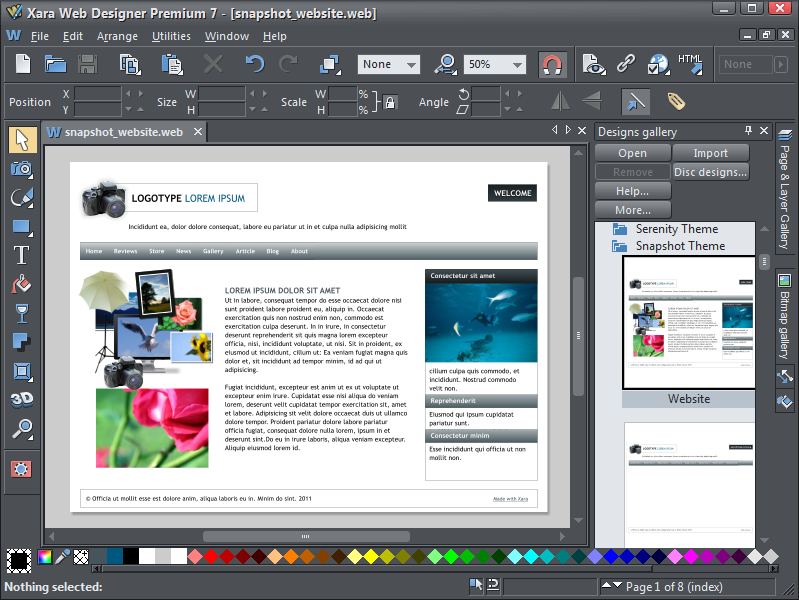












0 comments: